If you find opening a new tab to look up unfamiliar words time-consuming, you might want to consider installing add-ons for instantly translating your screen. These realtime screen translators will save you time and effort on the go.
Here are the 4 most popular free realtime screen translators that provide speedy and highly accurate results.
Screen Translator allows for instantly translating on-screen text for over 50 languages. This add-on contains handy features such as:
Users can easily copy and translate texts from images, documents, games, browsers, and more.
How to use:
Step 1: Download Screen Translator to your device. It will show under the Taskbar, not on your PC’s screen.
Step 2: Click on the add-on to start the installation as follows:
Step 3: To use the add-on, select Capture or press Ctrl + Alt + Z on your keyboard. When the screenshotting mode is on, you can drag the cursor to select the content that needs translation. The translator will automatically convert the selected text to the target language right under the original text.
QTranslate is an add-on for instantly translating your screen in just a few clicks or keyboard shortcuts.
It integrates multiple translation APIs, such as Yandex, Bing, and Google, to translate texts from browsers, apps, or documents, as well as provide pronunciation guides.
How to use:
Step 1: Download and install QTranslate on your PC.
Step 2: Open the document that needs translation, then drag the cursor to select the content and press Ctrl+Q to view the results.
Step 3: To listen to the translated text, press “Ctrl+W”.
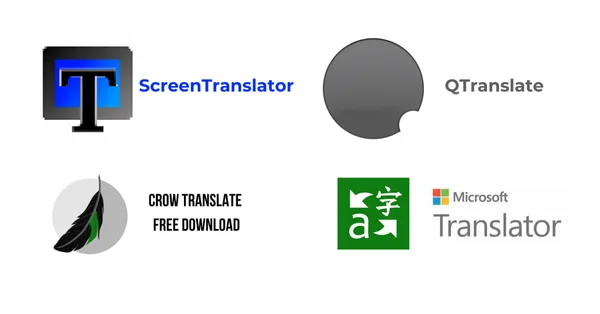
Crow Translate is an everyday realtime screen translator that supports over 10 languages. Alongside translation, this add-on also provides pronunciation guides, making it a great assistance for language learners.
How to use:
Step 1: Download Crow Translate to your device and install it as per the instructions.
Step 2: Go to “Settings” to select the source and target languages.
Step 3: Open the content, select the text that needs translation, and press Ctrl + Alt + E to view the translated text. Click on the speaker icon to listen to the content.
Microsoft Translator is integrated into the Office Windows eco-system, including Word, Excel, and PowerPoint. It is a useful add-on for instantly translating on-screen text and realtime audio translation.
User-friendly and simple navigation is what makes Microsoft Translator one of the most popular choices when it comes to realtime screen translators.
How to use:
Step 1: Open your Word, Excel, or PowerPoint document.
Step 2: Select “Review”, then “Translate”.
Step 3: Choose the source and target languages. The translation will show on the right panel.
Step 4: Click “Insert” to replace the original content with the translation.
Google Translate is a popular translation tool worldwide. By using Google Translate for desktop, you can have any on-screen text translated into over 100 languages within seconds.
In addition, it also supports image translation and audio translation with high accuracy.
How to use:
Chrome users can also have websites’ content translated instantly. Simply right-click on the webpage and select Translate to Vietnamese (or your target language).

Add-ons for instantly translating your screen are useful tools for working with or studying foreign languages. That said, it is important to keep in mind these notes to use them effectively:
In short, despite the convenience they bring about, realtime screen translators still have certain disadvantages. Hence, for important documents, it is best to work with professional linguists.
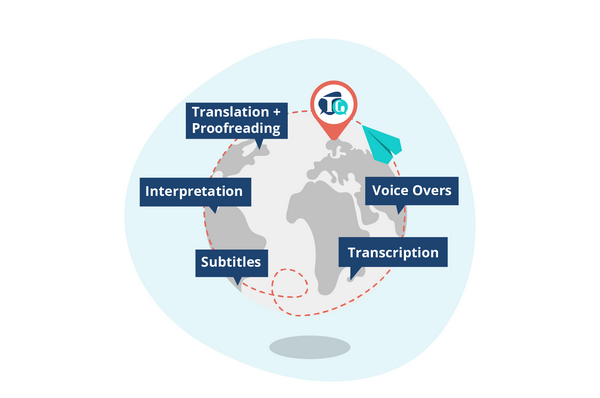
With a team of seasoned linguists, Thao & Co. translation company commits to providing accurate translation that aligns with the target context and culture.
In addition, we employ stringent data security policies with NDAs and our proprietary platform. Every step in the process, from file management to translation, is seamless and efficient.
To learn more about our professional translation services, leave your information on Thao & Co.’s Get a Quote form.