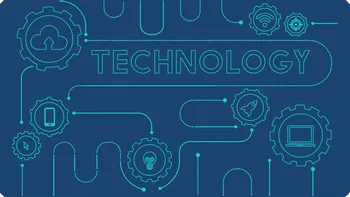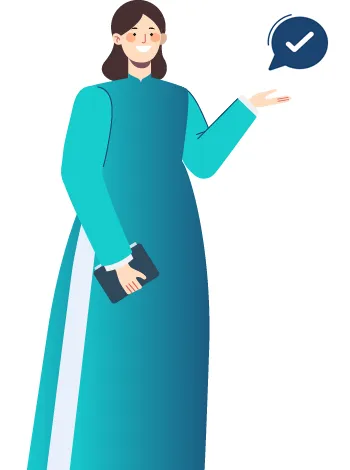Working within
space and
length restrictions is a unique challenge that arises during the localization of tech products. In certain development environments, fixed form or dialog box layouts are utilized, employing a single-screen layout for all languages. Consequently, translators are required to demonstrate creativity in their approach, selecting shorter translations or abbreviations to fit within the limited space available. This often leads to variations in the length of specific terms, such as the term
“Connection Speed,” which can have two length variants,
“Conn. Speed” or
“CoSp.”
The maintenance of consistency with
abbreviations becomes particularly crucial in firmware translations, especially when it comes to messages displayed on printer or mobile phone displays. The inclusion of standardized abbreviations or length variants in the terminology management process ensures a consistent and cohesive user interface translation throughout the software.
Another vital consideration in the localization process is the main menu bar (
File, Edit, etc.), which must fit on the screen, regardless of the screen resolution. In cases where space limitations occur, the
Help menu name can be modified to a question mark, a practice that has become standard in many localized versions of
Microsoft Windows-compatible products. It is imperative to keep in mind that strings in the
Windows environment typically have a length restriction of
255 characters, including spaces, necessitating careful attention during the translation of software strings.
To optimize
user interface items during translation, adhering to the general rule of maintaining menu names, commands, and other software text in a concise manner proves to be beneficial. This approach not only reduces engineering time but also minimizes resizing efforts. However, it is essential to recognize that the translation ratio of words and sentences is not one-to-one due to the inherent nature of languages. For example, translating English text into French might lead to a length increase of 15 to 20 percent, while translating it into Hindi could result in a significant 80 percent increase. This discrepancy underscores the significance of interface design that takes into account these differing space demands.
Designing menus and tabs can pose specific challenges as well, illustrated by the translation of
“Preferences” in
Windows interfaces, which becomes
“Bildschirmeinstellungen” in German. Consequently, menus, boxes, logos, and other graphics containing embedded words must be self-sizing to avoid incurring additional costs in redesigning elements for each localized interface. Emphasizing
self-sizing design is of paramount importance to ensure a seamless and visually appealing user interface that caters to the diverse language requirements encountered during
software localization.